External dependencies in odoo
There is some non-obvious issue with external dependency in modules, which I want to say.
Case
Let you need to use some python lib, which is not available in system by default and should be installed manually.
So you just make import:
from pandas import DataFrameAnd maybe you mention required dependence in module's description. Very simple, right? But…
Issue
The case could crash odoo completely.
This is scenario when it could happen:
- User is not going to use your module with external dependency, but
your module available in Local Modules. E.g. if have a lot of
modules in your git repository and user just makes
git cloneand add path to repo toaddons-path. - User's system doesn't have required dependency
- Your module has
static/folder, e.g. to place icon.png file.
Then right after restarting server, user would get error:
2015-07-05 04:57:15,078 5760 ERROR ? werkzeug: Error on request:
Traceback (most recent call last):
File "/usr/share/pyshared/werkzeug/serving.py", line 159, in run_wsgi
execute(app)
File "/usr/share/pyshared/werkzeug/serving.py", line 146, in execute
application_iter = app(environ, start_response)
File "/mnt/files/src/odoo/openerp/service/server.py", line 281, in app
return self.app(e, s)
File "/mnt/files/src/odoo/openerp/service/wsgi_server.py", line 216, in application
return application_unproxied(environ, start_response)
File "/mnt/files/src/odoo/openerp/service/wsgi_server.py", line 202, in application_unproxied
result = handler(environ, start_response)
File "/mnt/files/src/odoo/openerp/http.py", line 1244, in __call__
self.load_addons()
File "/mnt/files/src/odoo/openerp/http.py", line 1263, in load_addons
m = __import__('openerp.addons.' + module)
File "/mnt/files/src/odoo/openerp/modules/module.py", line 77, in load_module
mod = imp.load_module('openerp.addons.' + module_part, f, path, descr)
File "/mnt/files/git/addons-yelizariev/import_custom/__init__.py", line 1, in <module>
import wizard
File "/mnt/files/git/addons-yelizariev/import_custom/wizard/__init__.py", line 1, in <module>
import upload
File "/mnt/files/git/addons-yelizariev/import_custom/wizard/upload.py", line 14, in <module>
from pandas import DataFrame
ImportError: No module named pandas
Suggestion
Whenever you use external dependency, put your import code in try block
try:
from pandas import DataFrame
except ImportError:
pass
and add external_dependencies to module's manifest:
"external_dependencies": {
'python': ['pandas']
},It will check dependencies before installing and will not raise ImportError if user doesn't use module.
links
Source diving

Odoo is opensource and has module structure. So, for the question
– Is it possible to change /this/ in Odoo?
the only answer is:
– Yes, everything is possible to do in Odoo.
OK, but how to do that? Where to find an instruction of how to implement some particular feature?
Let's take an example. Imagine we need a custom link for product at
website shop. By default link is generated from Name field, but you
need to make it be generated from new Name SEO field.
i.e. instead of this link:
/shop/product/ipad-mini-8
there should be this one:
/shop/product/super-seo-link-for-ipad-mini-8
where product has fields:
Name: iPad Mini
Name SEO: Super SEO link for iPad Mini
How to do that? Can we find the answer in documentation? I believe, it doesn't have an answer.
So, let's try to do it ourself. We have Odoo source, so let's try to find a solution there.
In our example we can start from seaching by /shop/product/:
./addons/website_sale_options/controllers/main.py:10: @http.route(['/shop/product/<model("product.template"):product>'], type='http', auth="public", website=True)
./addons/website_sale/models/product.py:112: res[product.id] = "/shop/product/%s" % (product.id,)
./addons/website_sale/models/product.py:186: res[product.id] = "/shop/product/%s" % (product.product_tmpl_id.id,)
./addons/website_sale/controllers/main.py:230: @http.route(['/shop/product/<model("product.template"):product>'], type='http', auth="public", website=True)
./addons/website_sale/controllers/main.py:276: @http.route(['/shop/product/comment/<int:product_template_id>'], type='http', auth="public", methods=['POST'], website=True)
./addons/website_sale/controllers/main.py:850: return request.redirect("/shop/product/%s?enable_editor=1" % slug(product.product_tmpl_id))
These lines from addons/website_sale/controllers/main.py looks interesting:
@http.route(['/shop/product/<model("product.template"):product>'], type='http', auth="public", website=True)
def product(self, product, category='', search='', **kwargs): What about
What about <model("product.template"):product>? What is it? How it
works? There should be a way for you to find the answer in
source. Maybe you know about werkzeug library, maybe you know about
slug function, maybe you know about ir.http model. So there should
be a keyword to search. At the worst you can search by "model"
keyword OR look through whole website module.
OK, I found the answer in addons/website/models/ir_http.py. Function to_url is what we need.
from openerp.addons.website.models.website import slug, url_for, _UNSLUG_RE
#..
class ir_http(orm.AbstractModel):
_inherit = 'ir.http'
rerouting_limit = 10
geo_ip_resolver = None
def _get_converters(self):
return dict(
super(ir_http, self)._get_converters(),
model=ModelConverter,
page=PageConverter,
)
#..
class ModelConverter(ir.ir_http.ModelConverter):
def __init__(self, url_map, model=False, domain='[]'):
super(ModelConverter, self).__init__(url_map, model)
self.domain = domain
self.regex = _UNSLUG_RE.pattern
def to_url(self, value):
return slug(value)
#...addons/website/models/website.py
def slug(value):
if isinstance(value, orm.browse_record):
# [(id, name)] = value.name_get()
id, name = value.id, value.display_name
else:
# assume name_search result tuple
id, name = value
slugname = slugify(name or '').strip().strip('-')
if not slugname:
return str(id)
return "%s-%d" % (slugname, id) So, that is. To make a custom link, we have to inherit ModelConverter
and modify
So, that is. To make a custom link, we have to inherit ModelConverter
and modify to_url function. Something like that:
from openerp.addons.website.models.website import slugify
from openerp.addons.website.models.ir_http import ModelConverter
class ModelConverterCustom(ModelConverter):
def to_url(self, value):
if isinstance(value, orm.browse_record) and hasattr(value, 'name_seo'):
id, name = value.id, value.name_seo
slugname = slugify(name or '').strip().strip('-')
if slugname:
return "%s-%d" % (slugname, id)
return super(ModelConverterCustom, self).to_url(value)
class ir_http(orm.AbstractModel):
_inherit = 'ir.http'
def _get_converters(self):
res = super(ir_http, self)._get_converters()
res['model'] = ModelConverterCustom
return res
This is the way I use in odoo development:
- Dive into source
- Figure out how it works
- Create module to make changes you need
Mail relocation
Odoo has a good integration with emails. It allows to have a discussion with a customer attached to some record (task, lead, invoice etc.).
In the main, your customer don't know about this and can send emails
(e.g. about a task) to your personal alias
(e.g. admin@yourcompany). It could not be a problem, if you work on
task alone. But if you need to share mail to colleagues, it's better
to move (attach) mail to task form. I've made module
mail_move_message to do it.
Technically, the module update fields res_id and model of
mail.message table. It also keeps original values to allow to move
everything back.
A usage guide with screenshots can be found here: https://apps.odoo.com/apps/modules/8.0/mail\_move\_message/
It's not mentioned in module's description, but if you move a message, then all messages in a thread below the message would also be moved to a new location.
Repository: https://github.com/yelizariev/addons-yelizariev/tree/8.0/mail\_move\_message
Uninstalling
Please note, that after uninstalling the module, all infromation about original location of moved messages will be lost.
Skype field in partner form
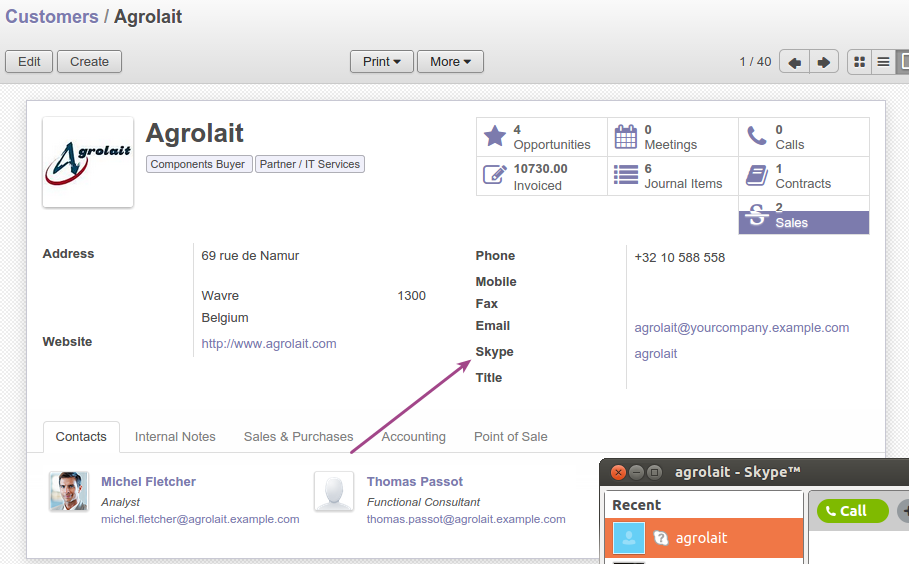
The module adds skype field to form. When you click on skype address, chat window is opened.
For developers
Example of usage in views:
<field name="skype" widget="skype" options="{'type':'call', 'video':0}"/>Repository: https://github.com/yelizariev/addons-yelizariev/tree/8.0/res\_partner\_skype
Templates for user's email signature
If you have a lot of users and you want to control their email
signature, then signature template is what you need. With my module
res_users_signature you can create signature template and apply one
for your users.
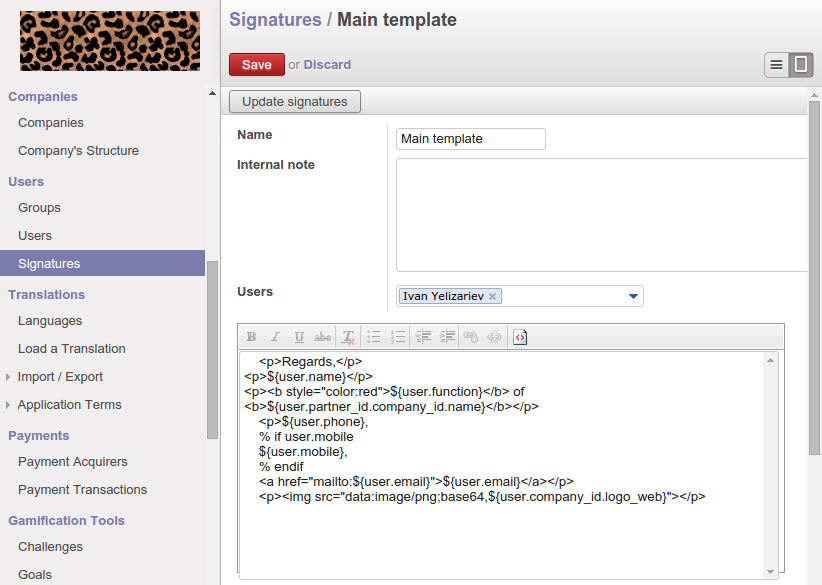
A user can choose his signature template himself at Preference window (which is opened via top right hand menu).
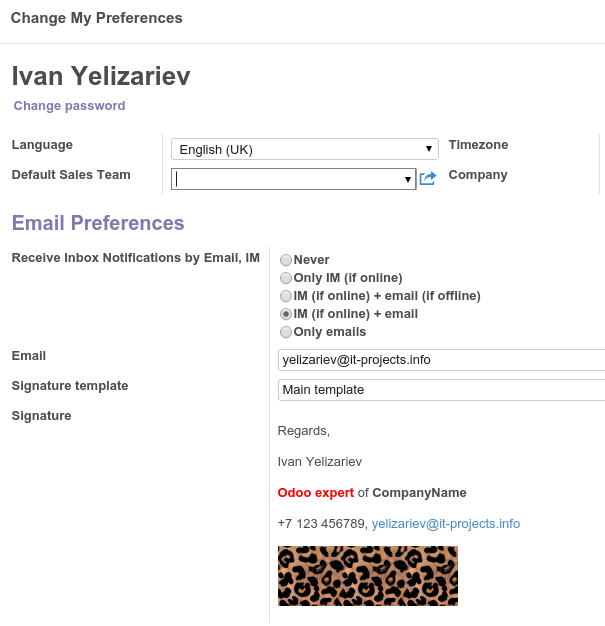
Technically the module make minimal changes at user model. It just put new
value to signature field at res.users model.
The module updates signature if there are changes at basic users
models (res.users, res.partner, hr.employee). E.g. if a user
change his phone number, then his signature would be updated. Also,
you can update all signatures manually.
Images
You can use base64-encoded images at signature template:
<img src="data:image/png;base64,${user.company_id.logo_web}"/>
<img src="data:image/png;base64,ABCDE....12345="/>
I've found, that some email clients doesn't show such images. In order
to fix it, the module overwrite build_email function at
ir.mail_server model. The module make attachments from base64 images
at email body.
class ir_mail_server(models.Model):
_inherit = "ir.mail_server"
def build_email(self, email_from, email_to, subject, body, email_cc=None, email_bcc=None, reply_to=False,
attachments=None, message_id=None, references=None, object_id=False, subtype='plain', headers=None,
body_alternative=None, subtype_alternative='plain'):
""" copy-pasted from openerp/addons/base/ir/ir_mail_server.py::build_email """
ftemplate = '__image-%s__'
fcounter = 0
attachments = attachments or []
pattern = re.compile(r'"data:image/png;base64,[^"]*"')
pos = 0
new_body = ''
while True:
match = pattern.search(body, pos)
if not match:
break
s = match.start()
e = match.end()
data = body[s+len('"data:image/png;base64,'):e-1]
new_body += body[pos:s]
fname = ftemplate % fcounter
fcounter += 1
attachments.append( (fname, base64.b64decode(data)) )
new_body += '"cid:%s"' % fname
pos = e
new_body += body[pos:]
body = new_body
//...Repository: https://github.com/yelizariev/addons-yelizariev/tree/8.0/res\_users\_signature

